5 plays to cast your votes for an async culture
How do you walk the talk of being an asynchronous colleague? Here are five easy to implement ideas.
- Set your chat message to broadcast that you're working asynchronously.
- Write an email signature that tells people that they can reply when they are back at work.
- Schedule your messages and emails to go out at times when you expect your recipients to be at work.
- Block out focus time on your calendars so it's clear that you're in the middle of deep work.
- Replace "quick syncs" with "async".
You are what you do and not what you say you’ll do. I’m going to adapt a James Clear quote, so I can make my point.
James Clear - Atomic Habits
“Every action you take is a vote for the type of team you wish to become. No single instance will transform your beliefs, but as the votes build up, so does the evidence of your identity.”
Aside from introducing async practices and plays on your team, you need to vote with your behaviour for an asynchronous work culture. Otherwise it’ll all feel like lip service.
So in today’s post I have five ideas for you to implement as an individual, so you can broadcast how committed you are to an asynchronous way of working. Each of these is easy as they get. You can get started today itself!
1. Change your chat status
Regardless of the IM tool you use, you should have a way to set your status. Set up your default status in a way that everyone knows you use the platform in an asynchronous manner. That way, you take the instant out of instant messaging. Here’s an example.
🧠Deep work; will be slow to respond
The more people see this, the more they’ll get the message. Combine this with agreed communication protocols and people will know when they should just pick up the phone and get your attention for something urgent.
2. Use a pro-async email signature
Many of us work in global teams and even if we don’t, we may have colleagues who work different hours from us. Remote work is all about flexibility and autonomy, after all. So you don’t want to pressure people into responding to your email the moment they see it. To preempt an unnecessary sense of urgency, I use the following email signature.
PS: My work hours may not be your work hours. Please don’t feel obliged to respond outside your normal schedule.
That way, even if people receive my email when they’re just getting on with their lives, they know I don’t expect an immediate response.
3. Schedule your messages
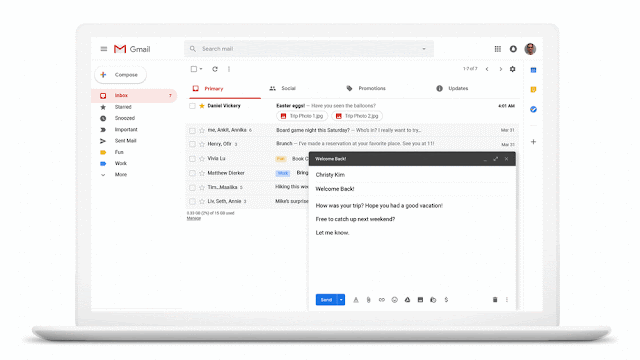
Sometimes we have a brainwave in the middle of the night. You don’t want to lose the thought and you want to share it with someone right then. First things first, consider if you can make a note somewhere and follow up when it’s a good time for other people. If you absolutely have to share immediately, then schedule the message to go out when you expect the recipients to be at work. Most email and instant messaging tools provide this functionality, so you have no excuse. Err on the side of thoughtfulness - your colleagues will appreciate you for it.
4. Plan “focus time” for deep work

Both Outlook and Google calendar allow you to broadcast when you’re in the middle of deep work, by helping you block out “focus time”. The beauty of these calendar features is that they don’t just visually show that you’re “in the flow”, they also allow you to auto-decline meetings during these times. Two benefits for the price of one - nifty, isn’t it? If you use integrations like Clockwise, you can even sync your calendar availability onto Slack so people know what you’re up to.
5. Replace “quick syncs” with “async”
The quick sync may help you, but it interrupts your colleague.
I stole this one from Dropbox. How unoriginal! Let me explain why I added this to the list. Often, when you ask your colleague(s) for a “quick sync”, it’s for what you think of as an immediate need. You and I can agree that in most cases, it’s not urgent. An answer to a set of questions, or the quest for a how to, or to get someone's opinion on a certain idea - there are many such triggers. I empathise with that need. Now spare a thought for the person you interrupted. While you may get what you wanted by pulling them into a “quick sync” and you can just continue with what you were doing, the meeting you created interrupts their flow. Context switching comes at an enormous cost to them.
Another world is possible.
How about you write your questions in a document and ask your colleague(s) to answer those inline, by a certain day or time?
How about you record a video of where you’re stuck, and have your colleague(s) comment on it to tell you what you may be doing wrong?
What about writing up your idea in reasonable detail and giving your colleagues some time to process it and then give you feedback?
Will a sketch bring the conversation alive?
Slow down. Give your colleagues time for a thoughtful response.
You won’t get instant gratification, but in most cases, you’ll get thoughtful inputs. Your colleagues will benefit from fewer interruptions and you can perpetuate a virtuous cycle of deep work. The side effect? You also have a referenceable artefact for everyone else on the team. Remember, this advice is not for stuff that’s truly urgent. If you need help to douse a fire, by all means get immediate help!
So there you have it. Five quick and easy ways to be a model asynchronous citizen at work. Try these out so you can not just practice what you preach, but also so you can virtue signal to your colleagues. And if you have other ideas, be sure to share them with me in the comments.




